

English Serbian
|
| |
Other products:


|
| |
| Computer shop software: |
|
|
|
|
|
|
|
|
|
|
|
|
Common features: |
|
|
|
|
|
|
 |
 |
|
Computer shop software
view sold computer systems and accessories
|
| |
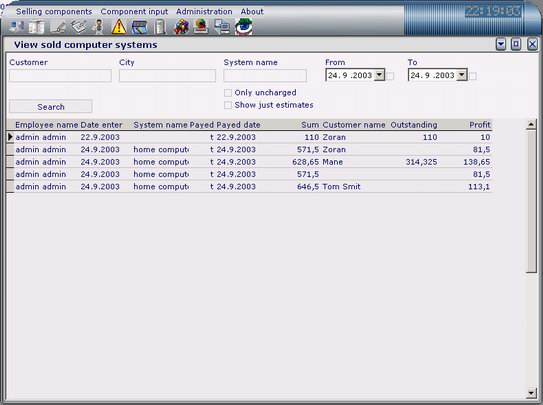 |
| |
View sold computer systems is used to quickly find bill for sold configuration, or existing estimate.
Searching method is based on any of the given criteria:
• Customer name
• Customer city
• Computer system name
• Additionally, you can specify date period in which search will be performed.
• 'From' and 'to' date option can be enabled by pressing the checkboxes near it.
• If you check 'uncharged' checkbox, search will be performed only on outstanding bills.
• When you press 'Search' button, the list below will show all systems matching your search criteria.
• You can see your profit from sold computer system.
• To view complete information on specified system from list, just click on system in list, and sell computer system form will open.
• If you used installments for selling computer system, you can see outstanding sum.
• You can see and your profit from sold computer system.
• There is another report, where you can see all sold components with/without bill IDs and date when component is sold.
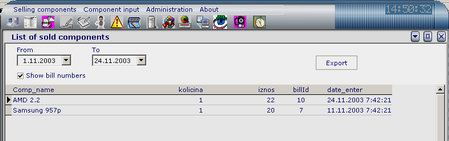
|
|
|