

English Serbian
|
| |
Other products:


|
| |
| Computer shop software: |
|
|
|
|
|
|
|
|
|
|
|
|
Common features: |
|
|
|
|
|
|
 |
 |
|
Computer shop software
debts & and demand form
|
| |
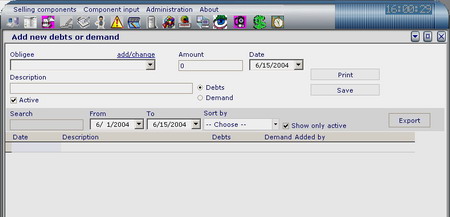 |
| |
Debts & demand form.
On this form you can debts and demands for customer or suplying companies.
First you need to add new obligee data. Just fill the next form and press 'Save' button.
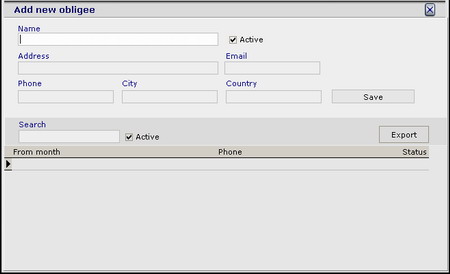
Then you may add debts or demand for entered obligee.
How to enter new debts or demand:
1. Select obligee from obligee list.
2. Enter amount
3. Enter date
4. Enter description
5. Select debts or demand radio button.
6. Press 'Save' button.
|
|
|