Products:
|
| |
Common features: |
|
|
|
|
|
|
 |
 |
|
Backup database
is integrated in Computer shop, Dental clinic and Cafe management software
|
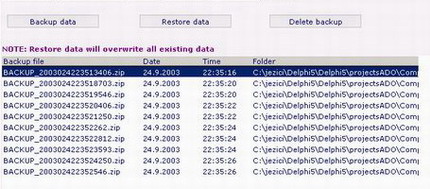 |
| |
Backup option is integrated in Computer shop, Dental clinic and Cafe management software.
You can make a backup of your files very easy:
- Click on 'Setup' icon in the toolbar -> then click on 'Backup data' button
• Press 'Backup data' button to create New archive.
• Select archive file from list, than press 'Restore data' button to restore data from your archive. Note than this option will overwrite all existing data.
• Select some archive file from list, than press 'Delete data' button to delete archive file from your hard disc.
• In table you can see list of all archive files you have been created, with date and time when archive is created.
• All archive files are in subfoler 'ZIP' on hard disc, where you have software installed.
|
|
|