

English Serbian
|
| |
Other products:


|
| |
| Computer shop software: |
|
|
|
|
|
|
|
|
|
|
|
|
Common features: |
|
|
|
|
|
|
 |
 |
|
Computer shop software
input of new products from suplying companies
|
| |
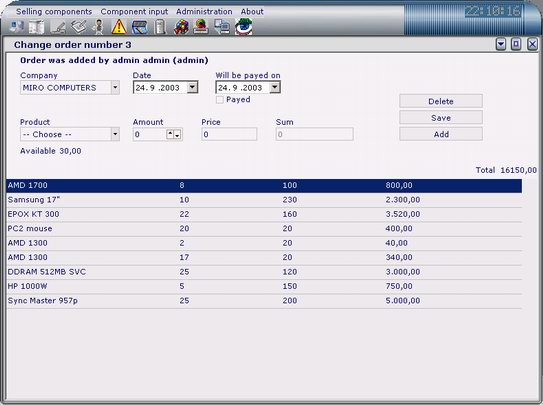 |
| |
Input of new products form from supplying companies.
When you receive new components in your store from your supplier, on this page you should enter amounts for each component.
There are the steps:
1. First you need to select supplier and set the date when staff will be paid
2. Choose component from component list (note : you will see number of available components in your store)
3. Choose how many items you have received
4. Set the item price and you will see sum for each product.
4. Press 'Add' button, and repeat steps 2-4 for each received product
• To activate bar code reader, press F10 and use bar code reader to read component bar code. Component with specified bar code will be selected.
• On the right side will be also total sum of all products.
• If you have entered wrong amount, and you want to change it, just click on item in list, enter correct amount and press 'Change' button, or if you want to delete it press 'Delete' button.
• Don't forget to press 'Save' button when you finish.
• You can ADD, SAVE, DELETE each of the entered products and
• You can PRINT list if you needed it for administration.
|
|
|