

English Serbian
|
| |
Other products:


|
| |
| Cafe management software: |
|
|
|
|
|
|
|
|
|
|
|
|
Common features: |
|
|
|
|
|
|
 |
 |
|
Cafe management software
storage items administration
|
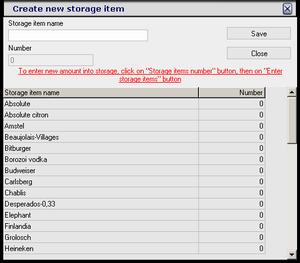 |
| |
Cafe management software - storage items administration form.
On this form you can create/modify/delete storage items.
You can set new storage item easy:
1. Type storage item name (e.g. Amstel)
2. When you finish, press 'Save' button
• Default amount in storage for new item is zero. You can add new amount from form below.
• From this moment you can use this storage item when you creating menu items.
• To change storage item data, just click on storage item in list, change data, and then press Save button.
Cafe management software - storage items number administration form.
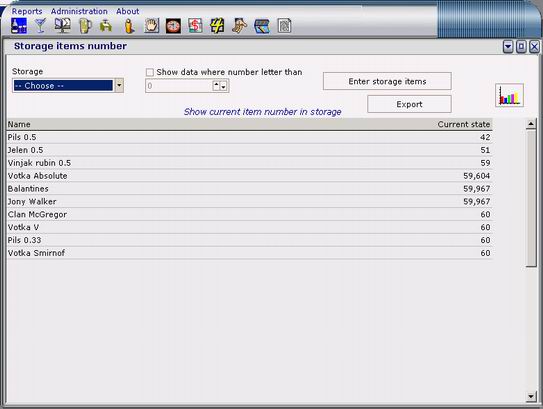
• On this screen you can view number of each storage item, or storage items with number lesser than "number you enter"
• You can see this data as graph to, by clicking on graph button.
• From this screen you can enter new amount for storage items.
Just click to 'Enter storage items' button
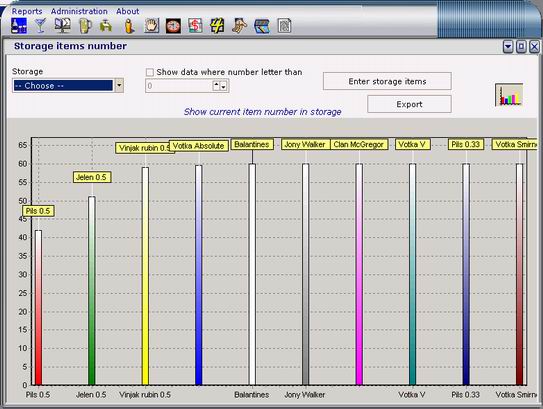
|
|
|