

English Serbian
|
| |
Other products:


|
| |
| Cafe management software: |
|
|
|
|
|
|
|
|
|
|
|
|
Common features: |
|
|
|
|
|
|
 |
 |
|
Cafe management software
drink/food categories
|
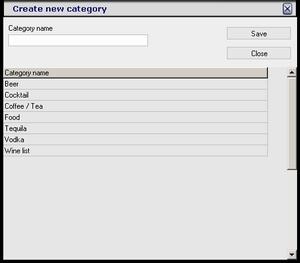 |
| |
Cafe management software - drink/food categories administration form.
On this form you can create new or change existing one drink/food category.
You can set new drink category easy:
1. Type category name (e.g. Beers)
2. When you finish, press 'Save' button
• From this moment you can use this category when you creating menu items.
• To change category name, just click on category in list, change name, and then press 'Save' button
|
|
|