

English Serbian
|
| |
Other products:


|
| |
| Cafe management software: |
|
|
|
|
|
|
|
|
|
|
|
|
Common features: |
|
|
|
|
|
|
 |
 |
|
Cafe management software
menu items administration
|
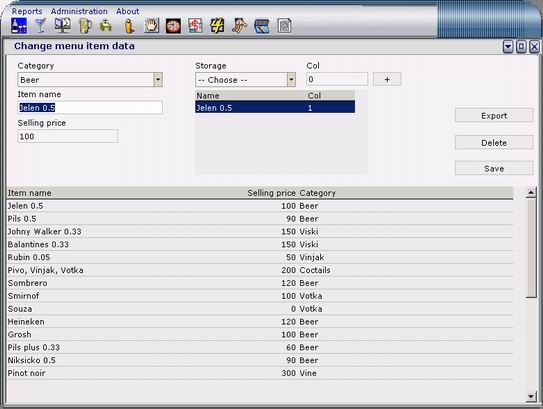 |
| |
Cafe management software - drink/food menu items administration form.
On this form you can create menu items as you wish.
You can set new menu item easy:
1. Type menu item name (e.g. Amstel 0.33)
2. Enter selling price for this item.
3. Select category (e.g. Beers)
4. From storage choose which storage item amount will decrease when you selling this item (e.g. Amstel col=1) means that when you sell "Amstel 0.33", in you storage will decrease "Amstel" item by 1.
5. For "Cocktails" you can add multiple storage items with different number to decrease in storage.
6. When you finish, press 'Save' button
From this moment you can use this menu item in sink functionality.
• NOTE: You can create menu item without using storage items.
• To change menu item data, just click on menu item in list, change data, and then press 'Save' button
|
|
|