

English Serbian
|
| |
Other products:


|
| |
| Cafe management software: |
|
|
|
|
|
|
|
|
|
|
|
|
Common features: |
|
|
|
|
|
|
 |
 |
|
Cafe management software
bill design/list
|
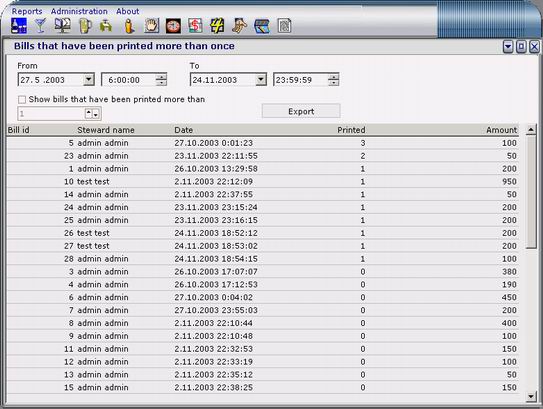 |
| |
Cafe management software - list of saved bills.
On this screen you can see created bills for chosen period.
• Also you can view bills that have been printed more than once.
• To view bill just click on it on the bill in list, and you will see something like this:
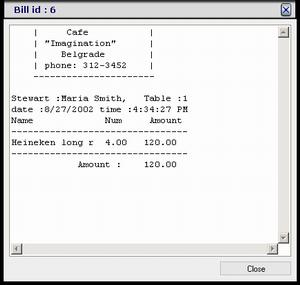
Bill preview
Cafe management software - design bill.
You can design bill.
Create header, body and footer of the bill as you wish.
• NOTE: Right click on top, middle or bottom of the bill to insert some constants:
- Date when bill is created
- Time when bill is created
- Steward name
- Table number
- Menu item name
- Menu item price...
• Changes you made in the left side will manifest in the bill preview window.
• Also you can select maximum length for menu item name (to print).
• When you finish press 'Save' button.
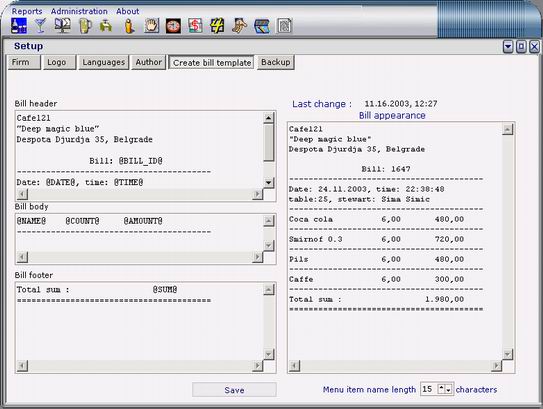
|
|
|