

English Serbian
|
| |
Other products:


|
| |
| Practice management software: |
|
|
|
|
|
|
|
|
|
|
|
|
Common features: |
|
|
|
|
|
|
 |
 |
|
Dental clinic software
patients administration.
|
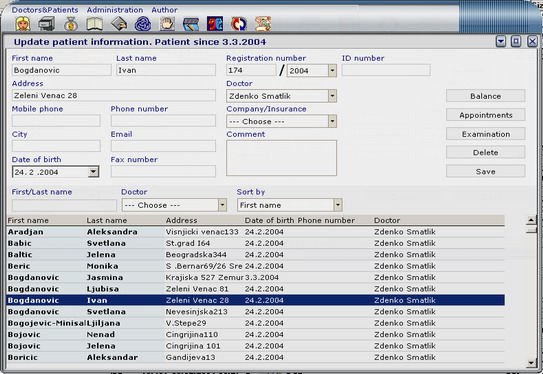 |
| |
Dental clinic management software - patients administration
On this form you can set up new patient account, or change data for already created account.
You can set new patient account easy:
1. Specify first and last name
2. Type all other details of the patient
3. Select dentist from dentists list.
4. When you finish, press 'Save' button
• To change patient data, just click on patient in list, change data, and then press 'Save' button
• To delete patient data, just click on patient in list, and then press 'Delete' button
• Also you can perform search through patient database, just specify search criteria (patient first/last name, you can also select dentist - to see just patients that are associated to some dentist and select sort order for search result).
• From this form you can go to :
- balance form and administrate patient balances
- examination form and check-up patient
- appointment form and schedule new appointment, or change existing one
|
|
|