

English Serbian
|
| |
Other products:


|
| |
| Practice management software: |
|
|
|
|
|
|
|
|
|
|
|
|
Common features: |
|
|
|
|
|
|
 |
 |
|
Practice management software
treatments
|
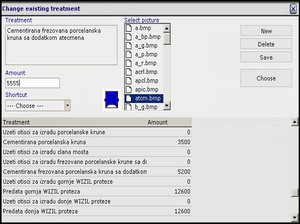 |
| |
Practice management management software - treatments
On this form you may enter frequently used treatments, and later /on examination form/ just select it from list.
You can set new treatment easy:
1. Type treatment description
2. Type price for this treatment
3. Select picture to represent this treatment if you wish.
4. Select shorcut button if you wish. Later on examination form you may use it.
5. When you finish, press 'Save' button
• To change treatment data, just select treatment in list, change data, and then press 'Save' button
• To delete treatment data, just select treatment in list, and then press 'Delete' button
• NOTE: You may click on selected picture to unselect it.
• NOTE: You may create your own pictures. Length of picture file name file must be 4< characters (e.g. file1.bmp, f.bmp, acgh.bmp) and picture size must be 41x41 pixels.
New pictures copy to /pics folder, and you will see it in pictures list.
|
|
|